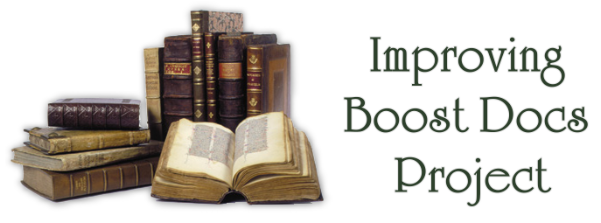
- Improving Boost Docs
- About this project
- Boost docs repository
- Unified look and feel project
- Helping Boost Authors
- Glue docs project
- Standard C++ Library docs
- Documentation best practices
- Documentation tools
- Subprojects
- Boost.DocTest
- Boost HTML stylesheet
- Boost Kate support
- Boost PDF stylesheet
- Boost specific WikiMacros
- Boost Trac stylesheet
- Boostscript
- Google Search Box project
- HTML to docbook
- Quickbook WikiProcessor
- Quickbook source stylesheet
- SVG icons set project
- Syntax-highlighting project
- Trac syntax-coloring
- Debugger visualizers
- Browser-testing chart
- Logo playground

Introduction
Trac Wiki allows the use of macros to help with common needs like a table of contents (TOC) or the insertion of an image. They work similarly to Quickbook templates. There are only a bunch of them in the official Trac release, and it will be very helpful to have a set of Boost-specific macros that make it easy to do common things like referring to a particular section of boost docs. Something like:
[[BoostDocSection(regex,introduction)]]
Objectives
- Investigate current official Macros and not-so-official macros to look for the things we may find useful ( See Includes, Last modified, Add comment, footnote, rss get and visit counter for some examples).
- Write a not-too-cluttered proposal for new Boost-specific WikiMacros, including the rationale behind each decision.
- Implement the Macros specified in the proposal. Luckily Trac uses Python for this!
Initial Ideas
Link to Boost libraries documentation
[[BoostDocLink(regex,introduction)]]
TOC-generator
A macro that generates something similar to the naviagtion TOCs used by this wiki page.
It will be great if we could reuse the XML format that we are pushing for the sections in the new HTML style. See online XML for the sections of the DocTest document.
Some nice features:
- Orthogonal page organization system to the general Wiki mess. That is, we define an extern xml nested links file with the organization we want.
- Use bold ( or something else ) to show you where you are.
- Hide all internal sections trees except from the one you are looking at.
People info
[[PeopleInfo(Joel de Guzman)]]
This will render:
[[Br]][[Image(People:joel_de_guzman.png,nolink)]] [[Br]]'''Joel de Guzman''' [[Br]][http://www.ohloh.net/projects/3/contributors/92 Ohloh statistics] [[Br]][http://www.linkedin.com/pub/0/89/716 Linked In profile] [[Br]]''joel at somewhere dot com''
This will look like this in the wiki page:

Joel de Guzman
Ohloh statistics
Linked In profile
joel at somewhere dot com
We can see the person in an external XML file in the format:
<booster id="joel_de_guzman" > <name>Joel de Guzman</name> <linkedIn>http://www.linkedin.com/pub/0/89/716</name> <ohloh>http://www.ohloh.net/projects/3/contributors/92</ohloh> <mail>joel at somewhere dot com</mail> <picture>url</picture> <!-- More useful info --> <tracId>jdguzman</tracId> <sourceforgeId>jdg</sourceforgeId> <years>5</years> <maintainerOf> <library>Spirit</library> <library>Fusion</library> </maintainerOf> <authorOf> <library>Spirit</library> <library>Fusion</library> </authorOf> <!-- etc... --> </booster>
Active developers

Chris Fairles
chris dot fairles at gmail dot com
Knowledgeable people whom you can contact for help

Dave Abrahams
Ohloh statistics
Linked In profile
dave at boost-consulting dot com
- Improving Boost Docs
- About this project
- Boost docs repository
- Unified look and feel project
- Helping Boost Authors
- Glue docs project
- Standard C++ Library docs
- Documentation best practices
- Documentation tools
- Subprojects
- Boost.DocTest
- Boost HTML stylesheet
- Boost Kate support
- Boost PDF stylesheet
- Boost specific WikiMacros
- Boost Trac stylesheet
- Boostscript
- Google Search Box project
- HTML to docbook
- Quickbook WikiProcessor
- Quickbook source stylesheet
- SVG icons set project
- Syntax-highlighting project
- Trac syntax-coloring
- Debugger visualizers
- Browser-testing chart
- Logo playground
