| Version 9 (modified by , 15 years ago) ( diff ) |
|---|
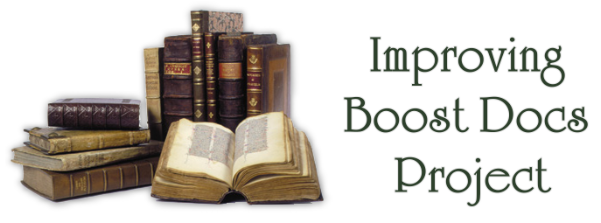
- Improving Boost Docs
- About this project
- Boost docs repository
- Unified look & feel project
- Docs translations project
- Glue docs project
- Standard C++ Library Docs
- Documentation Best Practices
- Documentation Tools
- Subprojects
- Boost.DocTest
- Boost HTML stylesheet
- Boost Kate support
- Boost PDF stylesheet
- Boost specific WikiMacros
- Boost Trac stylesheet
- Boostscript
- Google Search Box project
- HTML to docbook
- Quickbook WikiProcessor
- Quickbook source stylesheet
- SVG icons set project
- Syntax highlighting project
- Trac Syntax Coloring
- Debugger Visualizers
- Browser Testing Chart
- Logo Playground
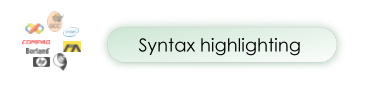
Introduction
We now have the option to change the syntax highlighting to the colours of our favorite IDE dynamically while reading the docs ( Move the mouse to the upper-right corner and click on the bubbles; more information ).
Objectives
Identify the most used IDEs, so we include them in our docs. There have to be no more than ten possible options. Maybe we can choose only five or six.
Check that the colours are right, and make the colour set for the missing IDEs. When this first task is finished, we must came up with a default syntax highlighting scheme for boost, that may be a combination of the others. We need to choose the colors, the font weight, etc and write a rationale for the future ( discussion at boost-docs ).
Help wanted
If you are interested, please send a mail to the boost-docs list telling us you want to help.

- Improving Boost Docs
- About this project
- Boost docs repository
- Unified look & feel project
- Docs translations project
- Glue docs project
- Standard C++ Library Docs
- Documentation Best Practices
- Documentation Tools
- Subprojects
- Boost.DocTest
- Boost HTML stylesheet
- Boost Kate support
- Boost PDF stylesheet
- Boost specific WikiMacros
- Boost Trac stylesheet
- Boostscript
- Google Search Box project
- HTML to docbook
- Quickbook WikiProcessor
- Quickbook source stylesheet
- SVG icons set project
- Syntax highlighting project
- Trac Syntax Coloring
- Debugger Visualizers
- Browser Testing Chart
- Logo Playground
